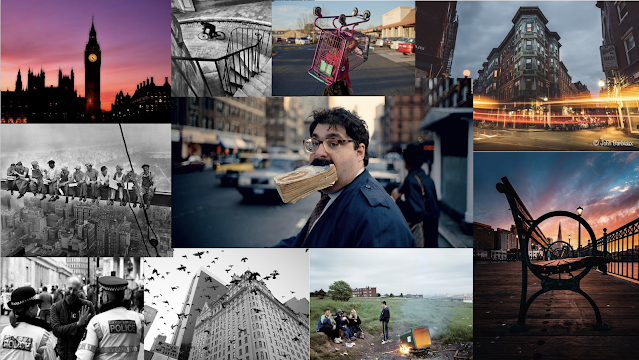Lo1 Lightroom

During this lesson we began editing Raw images on the adobe Lightroom app and we learnt how to use features such as the brush, colour editing, and healing brush. All these features can be used to make a picture become more clean and exciting. In this image, I began by using the Healing brush to get rid of the flowers that were cluttering the space on the photo. You can see where I have changed the image as there are circles that have been left in place of the flowers. I can easily get rid of these Aswell by pressing 'O' on my keyboard. After this, I used the paint tool to paint out the beach and sea. Doing this allowed me to change the colour, exposure, and saturation of this section of the picture. I desaturated the beach and sea which made a huge contrast towards the colourful greenery. I then did the same with the grass but lifted the saturation which furthered this effect.